preparation and time management
my current productivity system iteration was built upon the existing list of tasks i had on my mind when i was starting things out. i had to resolve the choice paralysis i was facing, as i had to juggle my passion with my responsibilities and have an understanding of importance of all the projects I had on my mind. i wrote down the list of everything i had on my general agenda and employed a variation of the eisenhower matrix to organize the tasks based on importance. the matrix ended up roughly like this:
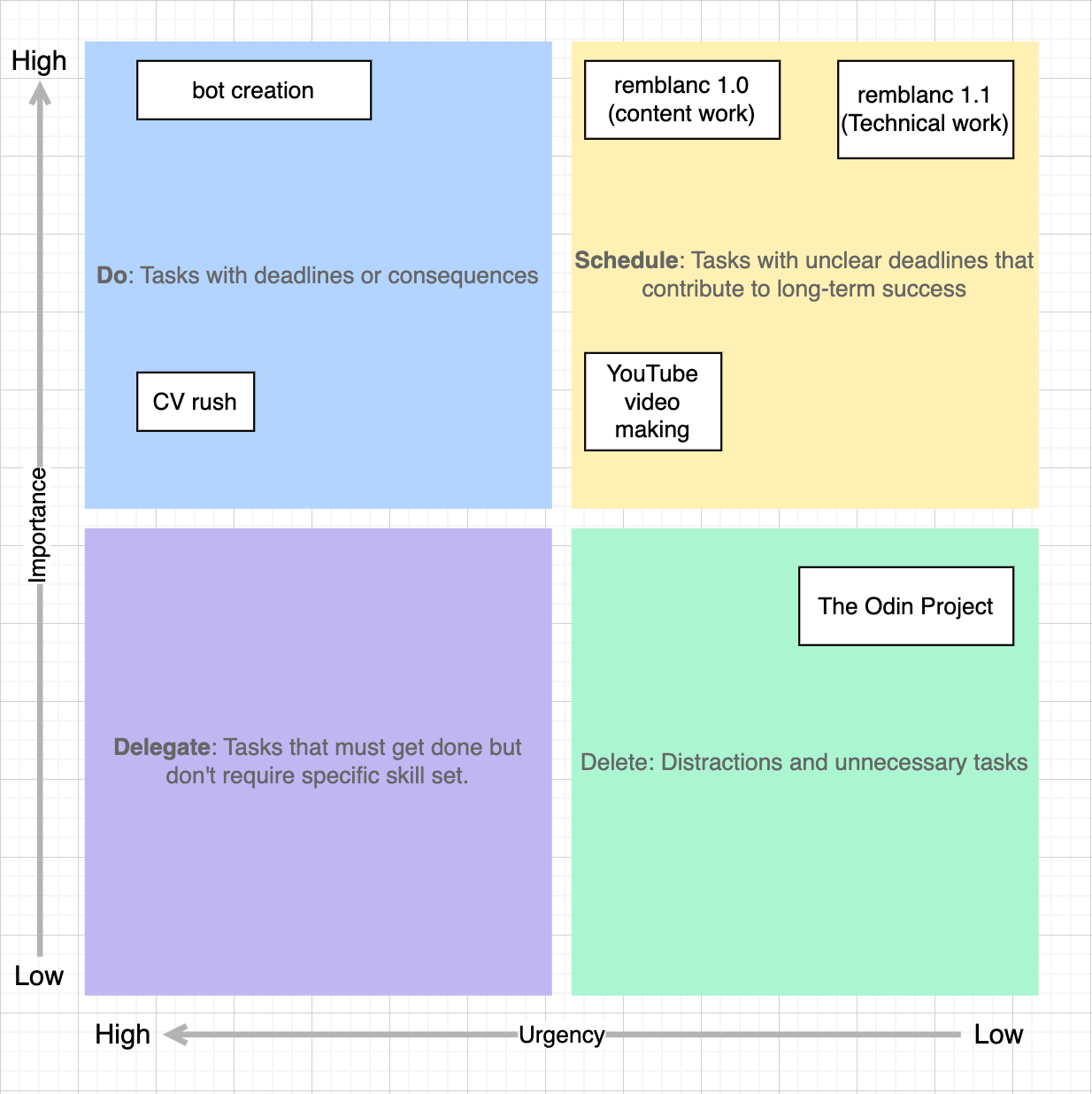
this exposed a clear hierarchy of projects:
- high importance/urgency [tasks that need to be done ASAP]
- bot creation
- sending out CVs
- high importance, low urgency [contribute to personal development, but don’t have set deadlines]
- site writing
- site technical work [at the time i was migrating my website to astro, so making this a separate block made sense]
- youtube video making
- low importance, low urgency [supposed distractions, but in my case something that i did not see as much use for at the time yet still considered worth keeping]
- the odin project
this hierarchy reminded me of the original version of the bento method, which is a time management system that was originally developed and further iterated upon by Francesco D’Alessio, creator of the Tool Finder YouTube channel, so it only felt natural to use it as a basis for my task management.
the gist of the method is that the tasks are split into three groups – big, medium, small – and at least one is picked for a given bento box, the agenda for a set time period, a day in my case. this method works quite well for me, as it provides some proper variety into my productivity regimen, preventing me from getting totally bored from sticking too hard to a given task.
deciding on tasks
splitting tasks by categories helped me a lot with the overwhelm, but i still had the problem of actually choosing the tasks, which is something that frequently paralyzes me in my decision making.
i realized rather quickly that i had to apply some radical measures to make my setup work.
as a result, i ended up succumbing to the all-powerful entity, known as the WHEEL.
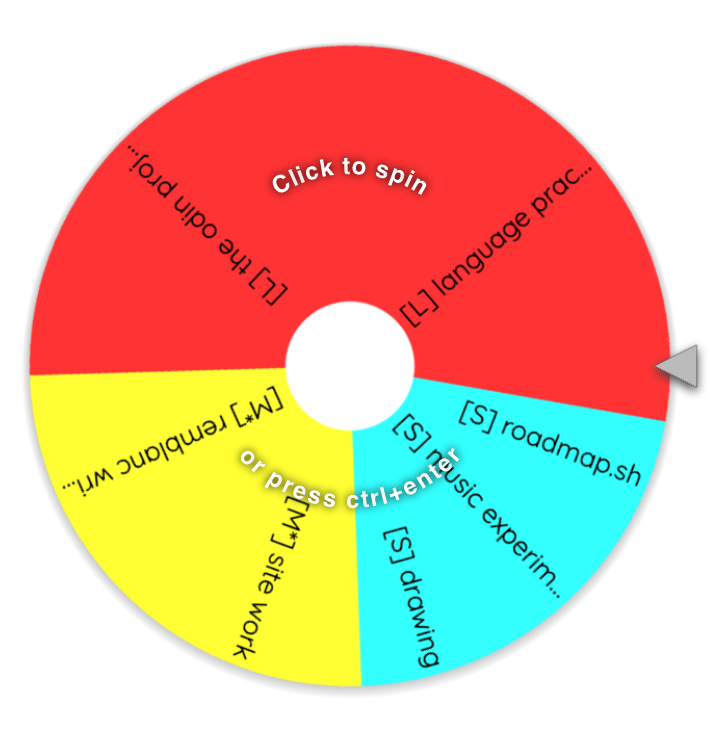
the WHEEL is the all-powerful deity that decides my plans. sets my fate. determines my future. whatever decision it makes for me is the one I must obey.
i originally wanted to base the WHEEL on https://wheeldecide.com/ for the iconic sound that thing makes [if you ever watched IHE’s the search for the worst specials you’ll get this], but the lack of weight adjustment was a major dealbreaker to me, as i wanted to rebalance the weights for the importance of tasks. as such, it relies on https://wheelofnames.com/ instead, which is quite janky, but still does the job for me.
i do not want to spill too many details on how i manage the WHEEL in particular, as i want to reserve it to its own productivity tool page [in which all other tools mentioned will also be discussed in some more detail], but the idea of its presence is that it’s an external way to actually decide on things for me to do. it could be anything else fwiw, say, i just came up with the idea to use rock-paper-scissors instead, but the wheel does its job well and provides me quite an entertaining aspect of gamification that i crave for.
with the tasks split and chosen, i sit down and do the work. i don’t feel particularly productive at home, and with too few ways to make the home setup good enough for me, i do most of my stuff away from home. something like a coworking environment or a cafe helps with that.
time tracking
depending on the operating system, i track my time with either of the three ways: focus sessions in the default timer app on windows 11, a pomodoro timer, or, if the task is too short, whatever default timer i can come up with. windows 11 timer is my personal favorite, as it allows me to set any time chunk and have it automatically insert breaks between the work period. the sole issue is availability, as i can only use it on windows 11. i’d love to have a cross-platform alternative that i could use anywhere, but alas, when i don’t have it at hand, I use a Pomodoro timer instead. TomatoBar does it for me on macOS, while on iOS I use Focused Work, although much less frequently since I primarily do things on my computers.
task management
when it comes to more granular task management, i use Microsoft To Do. it’s cross-platform and has a nice ding sound when checking the tasks, which feels nice to use. primary use case i have for a task tracker is splitting larger projects i undertake into trackable chunks. the projects do have to be finite because i overscope otherwise.
note taking
i have two parallel setups for taking notes: apple notes for when i want to quickly put something in text, and a cloud-synced folder full of markdown files [synced with icloud and syncthing for access on all my devices].
these setups are dead simple, and i want them to stay that way, especially with writing i do for my site. sometimes i may not have a computer at hand, but i know where i can find and use one, so all i have to do in order to write for my site is connect to the internet, ssh into my server and write whatever i want. it’s remarkably flexible and allows me to write anywhere, no matter how weird the device may be.
case in point, here’s me editing one of my statuses on VT520.
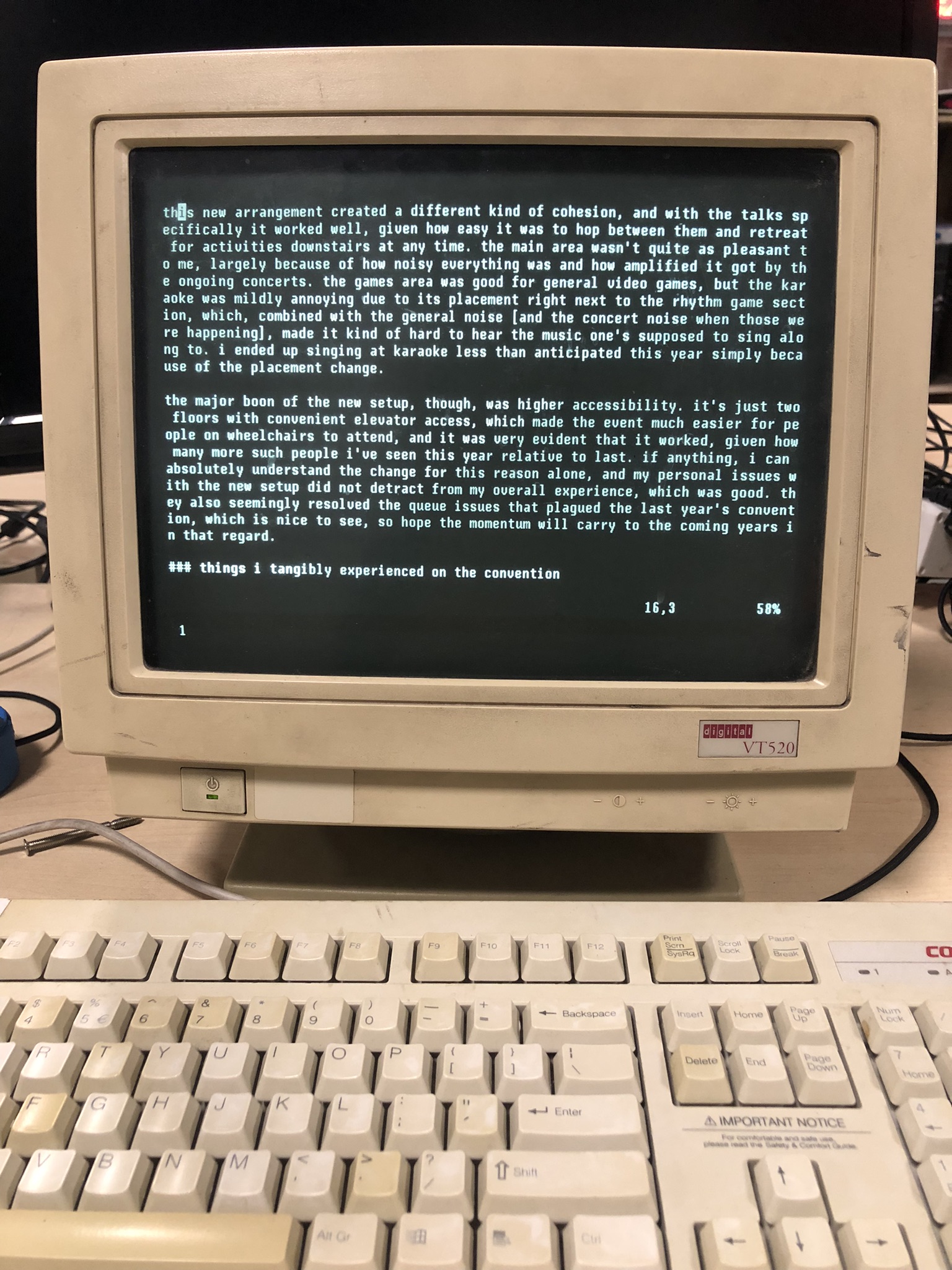
apple notes is actually quite an underrated productivity tool, and this particular meme going around in pkm circles holds quite a lot of water.

i’ve already thrown some shade at the overly engineered pkms in the previous part of this writeup, so i can personally attest to my bad experience with overengineering such stuff. the simple truth i learned with experience of managing my productivity is that, with enough knowledge and understanding of self-organization, even apple notes can be a very powerful tool for self-management. a lot of productivity management is not about fancy software, it’s about structuring thoughts, and that can go as low-tech as a piece of paper.